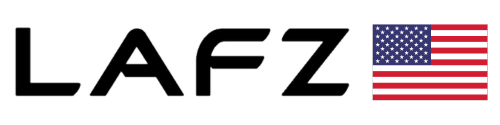I am text block. Click edit button to change this text. Lorem ipsum dolor sit amet, consectetur adipiscing elit. Ut elit tellus, luctus nec ullamcorper mattis, pulvinar dapibus leo.
AI In Human Resource
Revolutionize Your HR Department with AI: Unleash the Power of Artificial Intelligence for Smarter, More Efficient Talent Management
Use Our All-In-One Platform For Better AI Integration
Experience the Future of HR Management with Our All-in-One AI-Powered Platform. Streamline Recruitment, Engagement, Training, and Analytics in One Seamless Solution.
Unlock the Power of AI in HR with Our Comprehensive All-in-One Platform. Elevate Your HR Operations, from Talent Acquisition to Employee Development and Insights, in a Single, Intuitive System.

![]()
Start Your Journey Now!
Discover a World of Possibilities! Explore Our Products & Solutions and Ignite Your Imagination.
Let’s Connect
Step‑by‑Step: Build the Team Weekly Tracker (for 3 people)
0) Sheets to create
Create a new workbook with three sheets:
-
Team Weekly Tracker (where everyone inputs)
-
Weekly Roll‑Up (auto summary for the week)
-
Config (lists for dropdowns)
1) Config sheet (powering dropdowns)
In Config paste these exactly:
A1: Team Members
A2: Asif Mohammed
A3: Geo
A4: Kanya
B1: Products
B2: Asif T core
B3: Plones
B4: OTC
B5: Trust & Custody
B6: CMN
C1: Priority List
C2: High
C3: Medium
C4: Low
D1: Status List
D2: Done
D3: In Progress
D4: Pending
D5: Blocked
Now create named ranges (Formulas → Name Manager → New):
-
Team_List →
=Config!$A$2:$A$104 -
Product_List →
=Config!$B$2:$B$104 -
Priority_List →
=Config!$C$2:$C$104 -
Status_List →
=Config!$D$2:$D$104
(You can add/remove names later in this sheet—dropdowns will auto‑update.)
2) Team Weekly Tracker (data entry)
At the top:
-
A1:
Week Of (Mon): -
B1: (type the Monday date for the current week, e.g., 08/25/2025)
In row 3, paste headers:
Select A3:K200 → Insert → Table (My table has headers ✅).
This gives you banded rows and makes formulas easier.
Data Validation (dropdowns):
-
Select C4:C200 → Data → Data Validation → List → =Team_List
-
Select D4:D200 → List → =Product_List
-
Select F4:F200 → List → =Priority_List
-
Select H4:H200 → List → =Status_List
Freeze header: View → Freeze Panes → Freeze Panes (with A4 active).
Optional column widths (for readability):
-
Date 12, Day 9, Team Member 20, Product 18, Task 48, Priority 12, Planned 20, Status 14, Progress 12, Blockers 26, Notes 26.
3) Conditional formatting (color coding)
Overdue rows (Planned < TODAY and Status ≠ Done):
-
Select A4:K200 → Conditional Formatting → New Rule → “Use a formula” →
Formula:
-
Format: fill light red.
Priority colors (apply to whole table A4:K200 with these 3 rules):
-
=$F4="High"→ fill light red -
=$F4="Medium"→ fill light yellow -
=$F4="Low"→ fill light green
Status colors (apply to A4:K200):
-
=$H4="Done"→ fill light green -
=$H4="In Progress"→ fill light blue -
=$H4="Pending"→ fill light orange -
=$H4="Blocked"→ fill light red
4) Weekly Roll‑Up (auto counts)
Top:
-
A1:
Week Of (Mon): -
B1: (same Monday date as on the Tracker sheet—copy it here)
Labels:
-
A3:
Totals (This Week)(bold) -
A5:
MetricB5:Count(bold)
Then fill:
Formulas (assuming your table on the first sheet is named Table_Weekly; if not, click inside the table → Table Design → change/display name):
-
B6:
-
B7:
-
B8:
-
B9:
-
B10:
-
B11:
Per‑person breakdown (optional):
In D3: By Person (This Week) (bold).
In D5:H5: Team Member | Done | In Progress | Pending | Blocked (bold).
In D6:D8, list your 3 names (or link to =Config!A2, =Config!A3, =Config!A4).
Then use these formulas and fill right/down:
-
E6:
-
F6:
-
G6:
-
H6:
5) How you’ll use it daily (3‑person team)
-
Each person logs each task they touch that day with:
-
Date, Member, Product, Task, Priority, Planned date, Status, Progress %, Blockers/Notes.
-
-
You keep B1 “Week Of (Mon)” updated on both sheets.
-
The Weekly Roll‑Up counts everything for that week (Mon–Sun range).
-
On Friday, send a screenshot/snippet of Weekly Roll‑Up + export open blockers.
Bonus: pre‑filled sample rows (paste into Team Weekly Tracker under headers)
If downloads work for you, use this ready file: